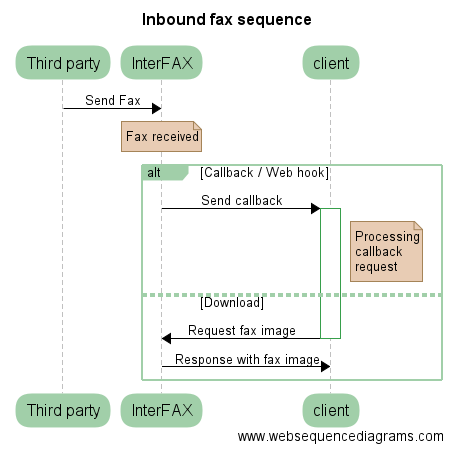Using InterFAX to receive faxes
InterFAX offers its clients the inbound fax service for receiving faxes. With this service, InterFAX provides the client with a fax number (in a specified location). Whenever a fax is sent to this fax number (from any type of sender), the fax will be received in InterFAX and the client will be able to, depending on the type of the service:
- Have the fax sent to them via email
- Have the fax metadata pushed to a callback system
- Retrieve it via the web service.
Your application will need to present the user with a queue where all of the fax metadata will be displayed and an option to view the document.
You can receive the fax metadata in one of three ways:
- Callback / webhook – you can set the InterFAX system to push notifications to you when there is a new fax received for you. This would replace the process of polling the InterFAX system on a regular basis (recommended method). You can follow our instructions for setting up and configuring the callback system here. Once you had received the callback notification, you will need to pull the fax image via the web service (as before, we suggest you use one of our libraries available here)
- Web service – you can poll the InterFAX API periodically (we suggest you use one of our libraries available here) and check if there is a new fax received (InterFAX limits developers from submitting more than 6 polling requests per minute). Once you had found there is a new fax, you can download the fax image. Lastly, once the image has been downloaded, you can mark the fax as “read” in order to avoid retrieving this fax message again in the future.
- Email – You can specify that the InterFAX system relay the fax to you via email (you can read more about setting up the email interface here). Once your InterFAX user is configured to receive faxes via email, anytime there is a new fax, an email will be sent to you with the metadata of the fax and the fax itself as an attachment*.
(*) If you are using the PCI-compliant service, you will receive a link to view the fax in the InterFAX secure control panel instead of the attachment.
The diagram below shows the recommended sequence of events (there are many ways to achieve this behavior).